Atvero for Revit Parameters Guide
Project Information Parameters
The name of the project as it appears in the record names. It must be present.
Atvero.OriginatorThe originator code as it appears in record names. It must be present
Atvero.RoleThe Role that appears in the record name, for instance: A, E etc.
Project NameA built in Revit model parameter, should be set the internal billing code of the project. Can be the same as Atvero.Project. It must be present.
Sheet Parameters
The presence and use of parameters depends on the naming scheme defined naming scheme for the Atvero Project.
There are two types of parameters used in Atvero, those that form part of the record name and those that represent additional metadata.
Record name parametersThe volume or zone as it will appear in the record name.
Atvero.LevelThe level as it appears in the record name. It is used to compose the record name
Atvero.TypeThe type of the record. It is used to compose the record name
Sheet NumberThis is a Revit sheet parameter and must contain the record number part.
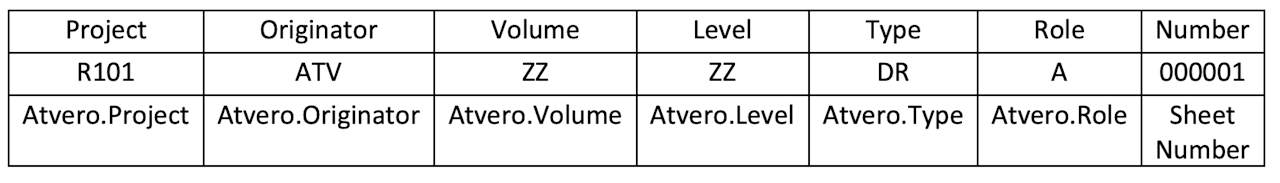
Composition
The composition of parameters into a record name depends on the naming scheme defined the Atvero project, but a standard ISO19650 naming would be composed as shown in the diagram.
